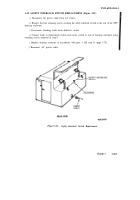TM-9-6920-430-14 - Page 147 of 180
TM 9-6920-430-14
3-25. SAFETY INTERLOCK SWITCH REPLACEMENT (Figure 3-11).
a.
Disconnect the power cable from AC source.
b.
Remove the four retaining screws securing the safety interlock switch to the rear of the GPU
housing enclosure.
c.
Disconnect attaching leads from defective switch.
d.
Connect leads to replacement switch and secure switch to rear of housing enclosure using
retaining screws removed in step b.
e.
Replace housing enclosure in accordance with para. 3-18h step 13 (page 3-78).
f.
Reconnect AC power cable.
Figure 3-11.
Safety Interlock Switch Replacement
Change 1
3-82.3
Back to Top