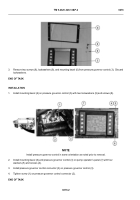TM-9-2320-328-13-P-2 - Page 754 of 1390
TM 9-2320-328-13&P-2
0218-2
DRAFT
0218
-
-
-
-
-
-
-
-
-
-
-
-
-
-
-
-
-
-
-
-
-
-
-
-
-
-
-
-
-
-
-
-
-
-
-
-
-
-
NOTE
•
Tag and mark wires prior to removal to ensure proper installation.
•
Perform Steps (2) and (3) for overheat test button removal.
2.
Remove two screws (4), washers (5), wire 1405, (6) and wire 4085 (7) from overheat test button (8).
3.
Remove nut (9) and overheat test button (8) from cover plate (2).
-
-
-
-
-
-
-
-
-
-
-
-
-
-
-
-
-
-
-
-
-
-
-
-
-
-
-
-
-
-
-
-
-
-
-
-
-
-
NOTE
Perform Steps (4) and (5) for indicator removal.
4.
Cut wire 1405 (10) and wire 3895 (11) (TM 9-2320-325-14&P).
5.
Remove nut (12), lockwasher (13), and indicator (14) from cover plate (2).
Discard lockwasher.
END OF TASK
HWT2048
HWT2049
Back to Top