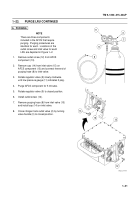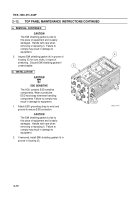TM-9-1200-215-34-P - Page 43 of 266
TM 9–1200–215–34&P
2–8
2–12.
HARD DISK DRIVE AND COVER MAINTENANCE INSTRUCTIONS
DESCRIPTION
This task covers:
a.
Removal
b.
Installation
INITIAL SETUP
Tools:
Tool Kits, JTK–17LAL, TK–101/G, or TK–105/G
(items 34, 35, & 36, Appendix E)
Torque Wrench, 0–75 in.–lb (item 40, Appendix E)
Torque Wrench, 0–15 (item 39, Appendix E)
#2 Crosstip Screwdriver Socket Wrench (item 22,
Appendix E)
Materials/Parts:
Screw, Machine (item 10, Appendix F)
Equipment Conditions:
Unenergized ACU is on workbench
Personnel Required:
One MOS 35Y
a.
REMOVAL
CAUTION
ESD SENSITIVE
The ACU contains ESD sensitive
components. Wear a protective
ESD wrist strap whenever handling
components. Failure to comply may
result in damage to equipment.
1.
Attach ESD grounding strap to wrist and
ground to ensure ESD protection.
CAUTION
The EMI shielding gasket is vital to
this piece of equipment and is easily
damaged.
Handle cover with care
when removing or replacing it.
Failure to comply may result in
damage to equipment.
2.
Remove hard disk drive cover (1) by removing
four screws (2), three screws (3) and seven
flat washers (4).
NOTE
EMI shielding gasket is bonded to
cover and must be replaced as a
unit.
3.
Inspect EMI shielding gasket for cuts, nicks, or
signs of separation from cover.
Discard cover
if EMI shielding gasket is unserviceable.
1
4
4
3
2
Back to Top