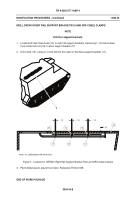TB-9-2350-277-40-P-4 - Page 45 of 100
TB 9-2350-277-40&P-4
INSTALLATION PROCEDURES – Continued
0005 00
0005 00-9
INSTALL CABLE PORT AND PRIMARY UNIT ENCLOSURE
NOTE
Do not tighten cover plate screws until establishing the cable lengths
necessary to attach to their connecting components.
1.
Position new gasket (15) over cable port opening.
2.
Route GPS cable (13) up through cable port opening.
Have helper assist.
3.
Route RCU cable (29) and power harness (28) down through cable port opening.
4.
Install cover plate (27) over gasket (15) and cable port opening.
Secure with a screw (18) and flat
washer (25).
5.
Install ground strap (24) on cover plate (27).
Secure with a screw (18) and flat washer (25).
6.
Measure and pull GPS cable (13) to extend 10 inches beyond top of cover plate (27) to primary
unit location.
7.
Measure and pull RCU cable (29) and power harness (28) to extend 25 inches beyond top of
cover plate (27) to primary unit location.
8.
Position cables and harness in appropriate indentations.
Install cover plate (26) over gasket (15)
and cable port opening.
Secure with two screws (18) and flat washers (25).
9.
Tighten four screws (18).
TORQUE SCREWS TO 44 LB-FT (59.6 N
·
m).
Figure 8.
Cable Port Installation
Back to Top