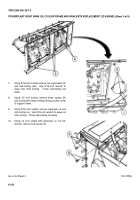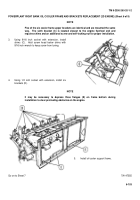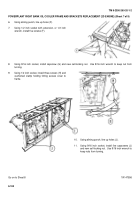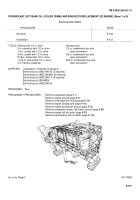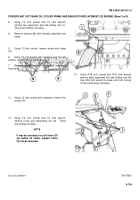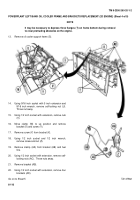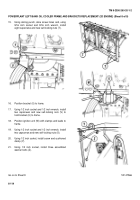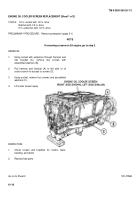TM-9-2350-260-20-1-2 - Page 186 of 772
TM 9-2350-260-20-1-2
POWERPLANT LEFT BANK OIL COOLER FRAME AND BRACKETS REPLACEMENT (2D ENGINE) (Sheet 3 of 9)
8.
Using 1/2 inch socket and 1/2 inch wrench,
remove two capscrews and self-locking nuts (L).
Throw self-locking nuts away.
9.
Remove bracket (M) with harness attached from
frame.
5.
Using 1/2 inch socket, remove screw and clamp
(H).
6.
Using 1/2 inch socket with extension and 1/2 inch
wrench, remove two screws and nuts (J).
7.
Remove ignition unit (K) with clamps and leads
from frame.
10.
Using 9/16 inch socket and 9/16 inch wrench,
remove eight capscrews and self-locking nuts (N).
Use 9/16 inch wrench to keep nuts from turning.
Throw self-locking nuts away.
11.
Using 1/2 inch socket with extension, remove five
screws (P).
12.
Using 1/2 inch socket and 1/2 inch wrench,
remove screw and self-locking nut (Q).
Throw
self-locking nut away.
NOTE
It may be necessary to pull frame (R)
out before oil cooler support frame
(S) can be removed.
Go on to Sheet 4
TA147561
6-109
Back to Top