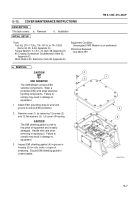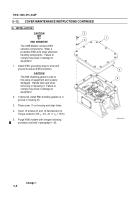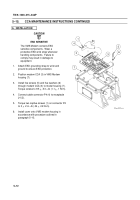TM-9-1200-215-34-P - Page 147 of 266
TM 9–1200–215–34&P
5–9
5–14.
INDICATOR MAINTENANCE INSTRUCTIONS
DESCRIPTION
This task covers:
a.
Removal
b.
Installation
INITIAL SETUP
Tools:
Tool Kit, JTK–17LAL, TK–101/G, or TK–105/G
(items 34, 35, & 36, Appendix E)
Torque Wrench, 0–75 in.–lb (item 40, Appendix E)
9/16” Crowfoot Attachment (item 10, Appendix E)
Minigun, Hot Air (item 15, Appendix E)
Work Station Kit, Electronic (item 38, Appendix E)
Materials/Parts:
Flux, Soldering, Liquid (item 17, Appendix D)
Sleeving, Insulation (item 26, Appendix D)
Solder, Wire Flux Core (item 27, Appendix D)
Desoldering Wick (item 15, Appendix D)
Type Cleaner (item 29, Appendix D)
Band, Marker (item 7, Appendix D)
Applicator, Disposable (item 5, Appendix D)
Equipment Condition:
Cover removed; if not, remove cover in accordance
with procedure in paragraph 5–13.
Personnel Required:
One MOS 35Y
a.
REMOVAL
CAUTION
ESD SENSITIVE
The VMS Modem contains ESD
sensitive components.
Wear a
protective ESD wrist strap whenever
handling components.
Failure to
comply may result in damage to
equipment.
1.
Attach ESD grounding strap to wrist and
ground to ensure ESD protection.
2.
Remove indicator cap (1) by unscrewing cap
and lifting from indicator base (2).
3.
Remove LED (3) from indicator cap (1).
4.
Remove jam nut (4) and lockwasher (5)
securing indicator base (2) to modem housing.
5.
Remove indicator base (2) from modem
housing.
6.
Using marker bands, label two wires (6 and 7)
connected to indicator base (2).
Label base.
7.
Remove insulation sleeving (8) and desolder
wires at solder posts (9 and 10).
Discard
insulation.
1
3
2
6
7
8
8
4
5
10
9
Change 1
Back to Top