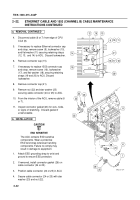TM-9-1200-215-34-P - Page 78 of 266
TM 9–1200–215–34&P
2–43
2–22.
ETHERNET CABLE AND 1553 (CHANNEL B) CABLE MAINTENANCE
INSTRUCTIONS CONTINUED
b.
INSTALLATION CONTINUED
NOTE
Hardware attaching retaining strap
to ACU may be securing more than
one retaining strap.
Upon
installation of applicable retaining
strap, ensure that all straps secured
with same hardware are installed.
5.
If removed, attach retaining straps (19 and 20)
to ACU by inserting screw (16), new
lockwasher (17), and flat washer (18) or
retaining straps (12, 13, or 14) by inserting
screw (9), new lockwasher (10) and flat
washer (11).
6.
Install cap (21) onto 1553 cable connector (25)
or cap (15) onto Ethernet cable connector (24).
7.
Connect cable (6 or 7) to edge of CPU CCA
(8).
CAUTION
The EMI shielding gasket is vital to
this piece of equipment and is easily
damaged.
Handle with care when
removing or replacing it.
Failure to
comply may result in damage to
equipment.
8.
If removed, install EMI shielding gasket (4) in
groove in housing (5).
9.
Position connector panel (1) on housing and
align holes.
10. Install 16 screws (2) and 16 flat washers (3).
Following torque sequence chart below, torque
screws to 30 in.–lb (3.4 N
S
m).
1
2
3
4
10
16
31
1
5
8
12
4
15
9
13
1
7
14
2
6
5
12
15
13
91
01
1
14
21
16
17
18
20
19
6
7
8
24
25
Back to Top