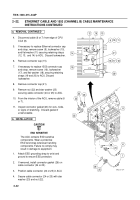TM-9-1200-215-34-P - Page 77 of 266
TM 9–1200–215–34&P
2–42
2–22.
ETHERNET CABLE AND 1553 (CHANNEL B) CABLE MAINTENANCE
INSTRUCTIONS CONTINUED
a.
REMOVAL CONTINUED
4.
Disconnect cable (6 or 7) from edge of CPU
CCA (8).
5.
If necessary to replace Ethernet connector cap
and strap, remove screw (9), lockwasher (10),
and flat washer (11) securing retaining straps
(12, 13,
and 14) to ACU.
Discard lockwasher.
6.
Remove connector cap (15).
7.
If necessary to replace 1553 connector cap
and strap, remove screw (16), lockwasher
(17), and flat washer (18), securing retaining
straps (19 and 20) to ACU. Discard
lockwasher.
8.
Remove connector cap (21).
9.
Remove nut (22) and star washer (23)
securing cable connector (24 or 25) to ACU.
10. From the interior of the ACU, remove cable (6
or 7).
11.
Inspect connector gasket (26) for cuts, nicks,
or signs of stretching.
Discard gasket if
unserviceable.
b.
INSTALLATION
CAUTION
ESD SENSITIVE
The ACU contains ESD sensitive
components. Wear a protective
ESD wrist strap whenever handling
components. Failure to comply may
result in damage to equipment.
1.
Attach ESD grounding strap to wrist and
ground to ensure ESD protection.
2.
If removed, install connector gasket (26) on
cable connector (24 or 25).
3.
Position cable connector (24 or 25) in ACU.
4.
Secure cable connector (24 or 25) with star
washer (23) and nut (22).
6
12
15
13
9
10
11
14
21
16
17
18
20
19
25
26
7
26
24
8
23
23
22
22
Back to Top