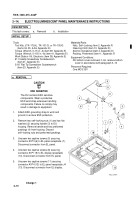TM-9-1200-215-34-P - Page 94 of 266
TM 9–1200–215–34&P
3–3
Section
IV – MANUAL TROUBLESHOOTING
Page
Page
General
3–3
. . . . . . . . . . . . . . . . . . . . . . . . . . . . . . . . . . . . .
Functional Description
3–3
. . . . . . . . . . . . . . . . . . . . . . . .
Manual Troubleshooting Procedures
3–5
. . . . . . . . . . . .
Post–Maintenance Test
3–6
. . . . . . . . . . . . . . . . . . . . . . .
3–8.
GENERAL
This chapter contains information on checks and corrective actions required to isolate defects in the Display Unit
(DU), and correct the defects by means of maintenance. The manual troubleshooting shall begin with a fault or
symptom and lead to a single fault isolation of the problem. In cases where the maintenance must be performed
at a higher level, the description will note “Forward DU to Depot”.
3–9.
FUNCTIONAL DESCRIPTION
a.
The Display Unit (DU) is the soldier–machine interface to the rest of the components of the AFCS. It provides
the user the capability to control the AFCS, view its operational and inventory status, control the subsystems, and
position the weapon. This interface is accomplished through the interaction of information provided to the operator
from the viewable display module and visual indicators and commands entered by the operator via the keyboard
and manually operated switches. The DU uses graphical prompts and user menus to enable the operator to
easily control the entire AFCS. Key characteristics of the DU are:
D
One–man operation of the fire control tasks
D
Data entry permitted by a numeric keypad and by cursor control keys
D
Menu driven display and softkeys reduce control tasks to selection from a displayed list of choices
D
Error checks on data entry reduce fatigue induced errors
D
Alpha–numeric and graphic capability
D
Electroluminescent panel with two different character sizes to enhance readability in all levels of
illumination
D
Navigation displays aid navigation and emplacement of weapon systems
A block diagram of the DU is shown in Figure 3–1.
Back to Top