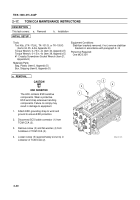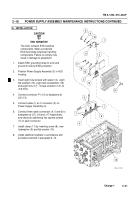TM-9-1200-215-34-P - Page 61 of 266
TM 9–1200–215–34&P
2–26
2–18.
CPU CCA MAINTENANCE INSTRUCTIONS CONTINUED
a.
REMOVAL CONTINUED
10. Loosen screw (20) (approximately six turns) in
Loktainer of CPU CCA.
NOTE
Ensure that transistor, attached to
CPU CCA, does not get caught on
spacer assembly when removing
CCA from backplane.
11.
Gently loosen CPU CCA (13) from backplane
connectors J1 and J2 (21).
Do not remove
from ACU housing.
NOTE
Tag five ribbon cables before
removing from back of CPU CCA.
12. Remove five ribbon cables (22) from back of
CPU CCA at J3, J5, J6, J7, and J9.
13. Remove mouse cable connector (23) from
back of CPU CCA.
14. Remove CPU CCA (13) from ACU housing.
NOTE
If Single In–line Memory Module(s)
(SIMM) is faulty and requires
replacing, remove SIMM closest to
end of CPU CCA first and follow
steps 15 and 16.
15. With CPU CCA (13) resting on a flat surface,
spread tabs on both ends of SIMM strip (24),
tilt SIMM to a 45
_
angle, and pull SIMM out of
CCA.
16. To replace, insert SIMM strip into position on
CPU CCA (13) at a 45 degree angle, tilt up to
a 90 degree angle and lock into place by
ensuring that tabs on each end of SIMM snap
into place.
13
20
21
22
22
23
24
13
Back to Top