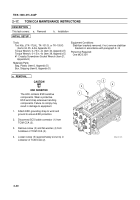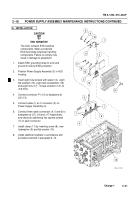TM-9-1200-215-34-P - Page 65 of 266
TM 9–1200–215–34&P
2–30
2–19.
POWER SUPPLY ASSEMBLY MAINTENANCE INSTRUCTIONS CONTINUED
a.
REMOVAL CONTINUED
NOTE
Inspect clamp for degradation and
replace if necessary.
4.
Remove screw (8), lockwasher (9) and flat
washer (10) securing clamp (11) to ACU
housing.
Discard lockwasher.
5.
Disconnect connector P1 (12) from backplane
at J20 (13).
6.
Remove eight screws with seals (14), eight flat
washers (15), eight lockwashers (16), and
eight nuts (17) securing Power Supply
Assembly into housing. Discard screws with
seals.
7.
Remove Power Supply Assembly (3) from
housing and place in ESD protective bag.
Change 1
3
12
14
8
9
10
13
15
16
17
11
Back to Top