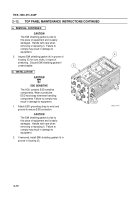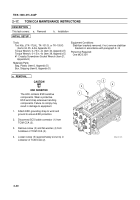TM-9-1200-215-34-P - Page 55 of 266
TM 9–1200–215–34&P
2–20
2–17.
TCIM CCA MAINTENANCE INSTRUCTIONS
DESCRIPTION
This task covers:
a.
Removal
b.
Installation
INITIAL SETUP
Tools:
Tool Kits, JTK–17LAL, TK–101/G, or TK–105/G
(items 34, 35, & 36, Appendix E)
Torque Wrench, 0–75 in.–lb (item 40, Appendix E)
Torque Wrench, 0–15 in.–lb (item 39, Appendix E)
#1 Crosstip Screwdriver Socket Wrench (item 21,
Appendix E)
Materials/Parts:
Bag, Plastic (item 6, Appendix D)
Box, Shipping (item 8, Appendix D)
Equipment Conditions:
Stabilizer brackets removed; if not, remove stabilizer
brackets in accordance with paragraph 2–14
Personnel Required:
One MOS 35Y
a.
REMOVAL
CAUTION
ESD SENSITIVE
The ACU contains ESD sensitive
components. Wear a protective
ESD wrist strap whenever handling
components. Failure to comply may
result in damage to equipment.
1.
Attach ESD grounding strap to wrist and
ground to ensure ESD protection.
2.
Disconnect SCSI cable connector (1) from
TCIM CCA (2).
3.
Remove screw (3) and flat washer (4) from
holddown of TCIM CCA (2).
4.
Loosen screw (5) (approximately six turns) in
Loktainer of TCIM CCA (2).
1
2
5
3
4
Back to Top